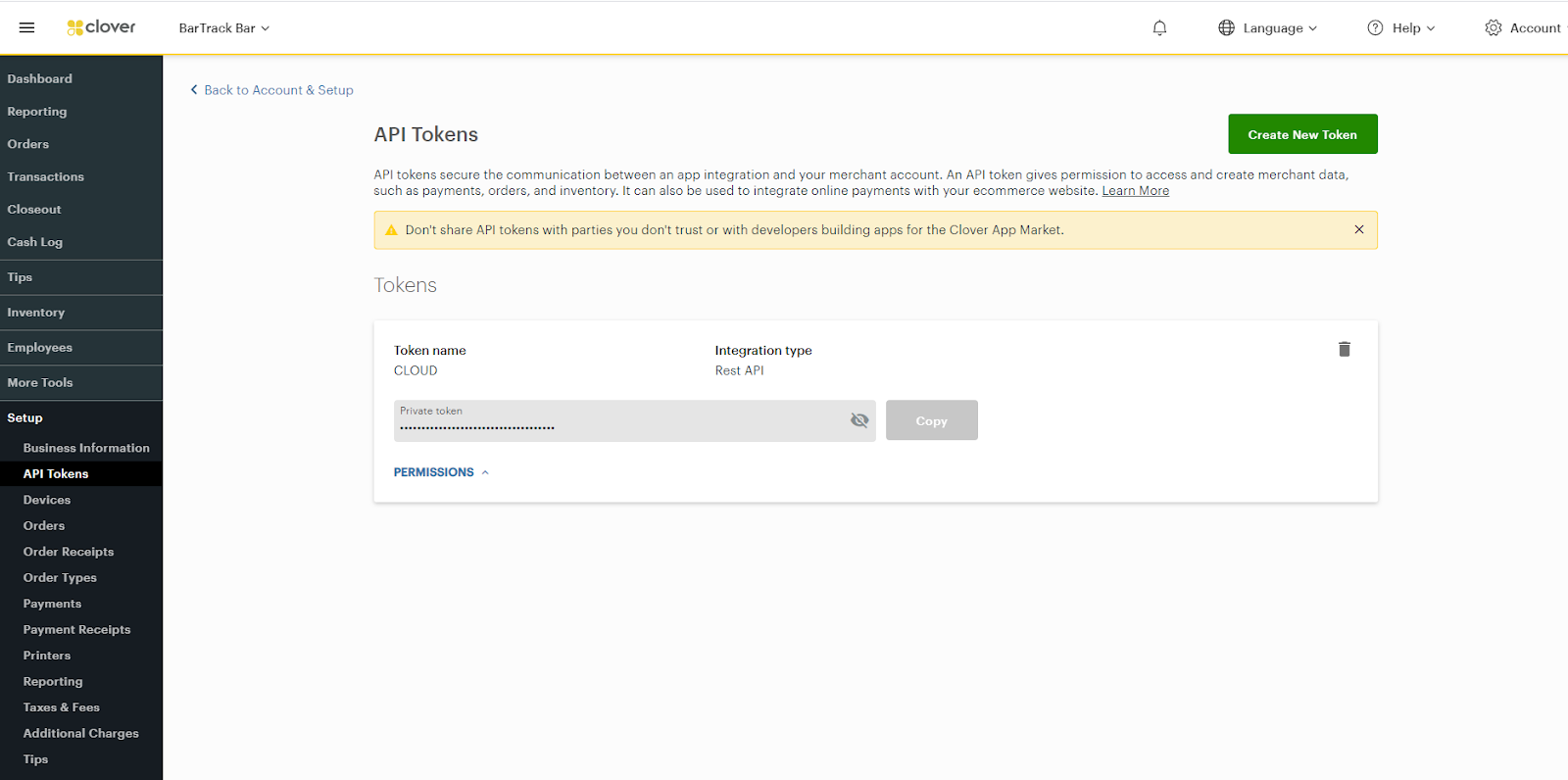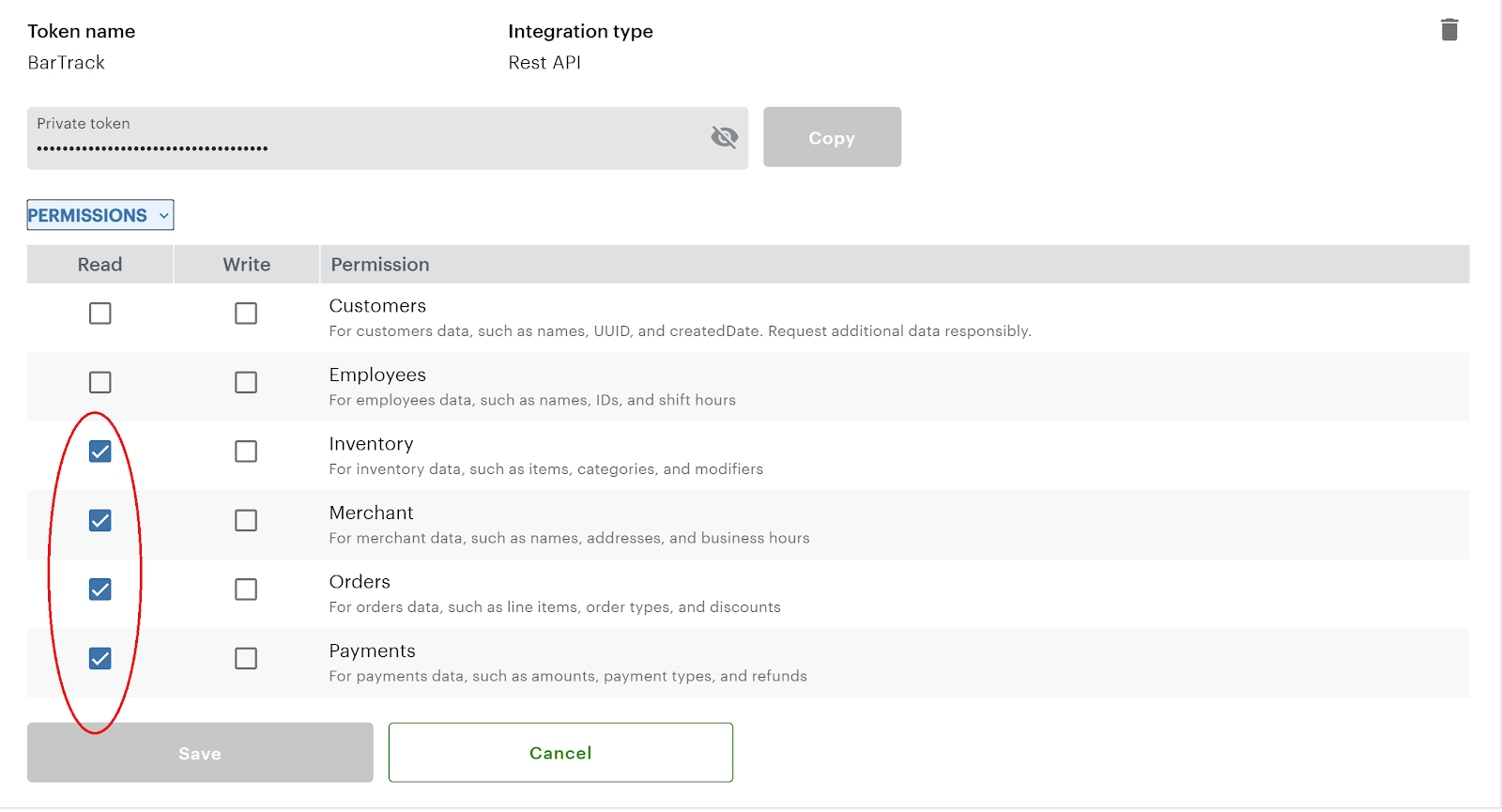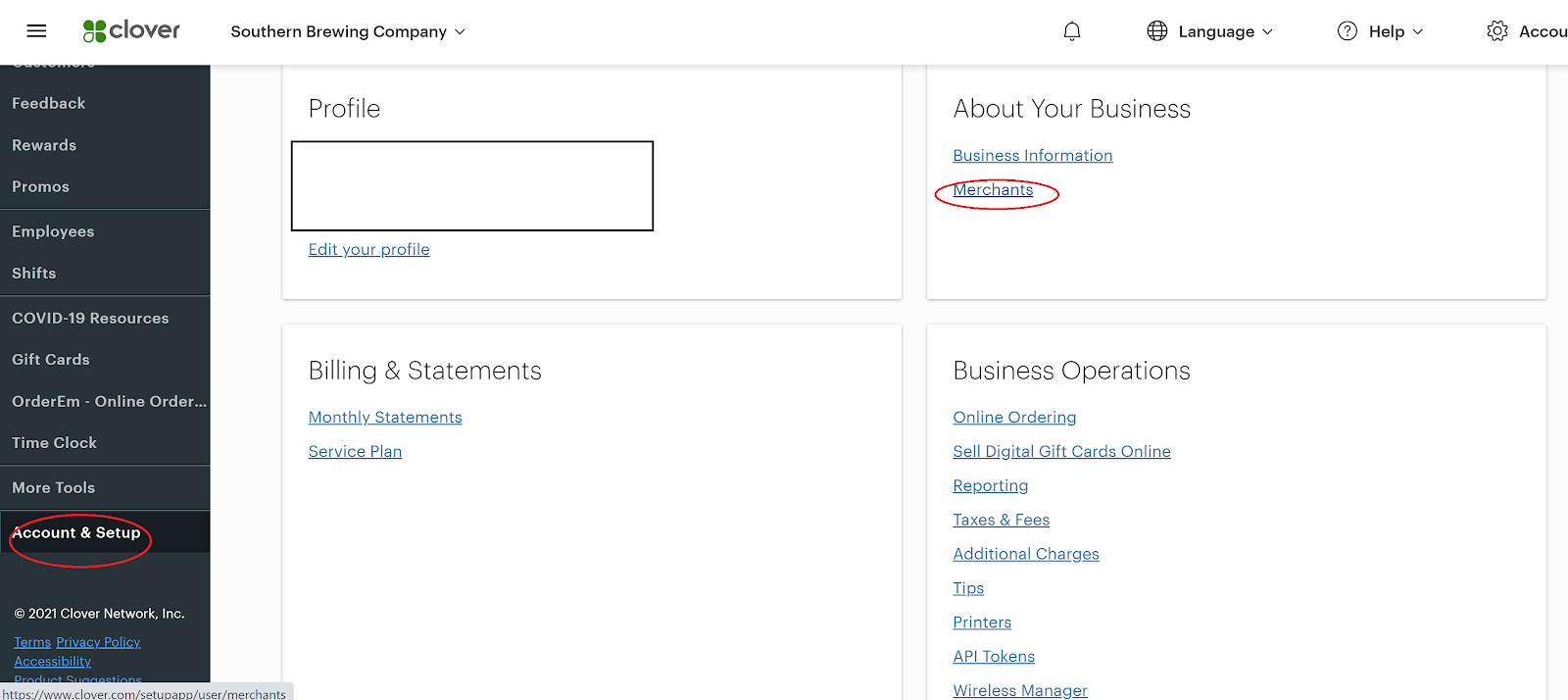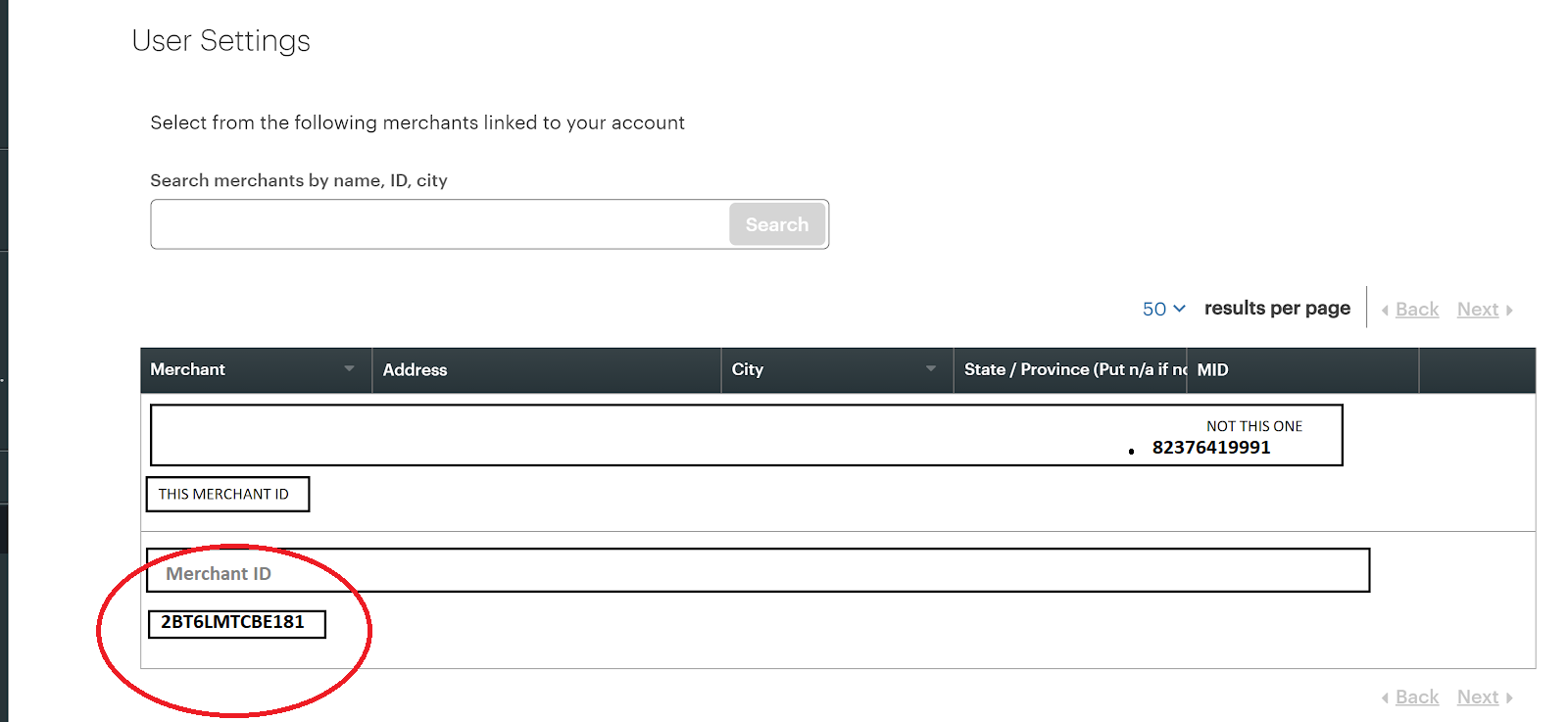Clover Customer Setup
Cloud Integration
This integration requires two string keys you may get by following the steps below. Please provide these two keys to BarTrack once obtained.
Setup Instructions
Part 1 - API Key Creation
-
Enable two-factor authentication (requirement of creating a token).
-
Click the green Create New Token button.
-
Name the token BarTrack and select the following “READ” roles:
- Click Save.
- The dialog will close. Then click the eyeball icon to show the hidden token. Copy the key and save it somewhere safe.