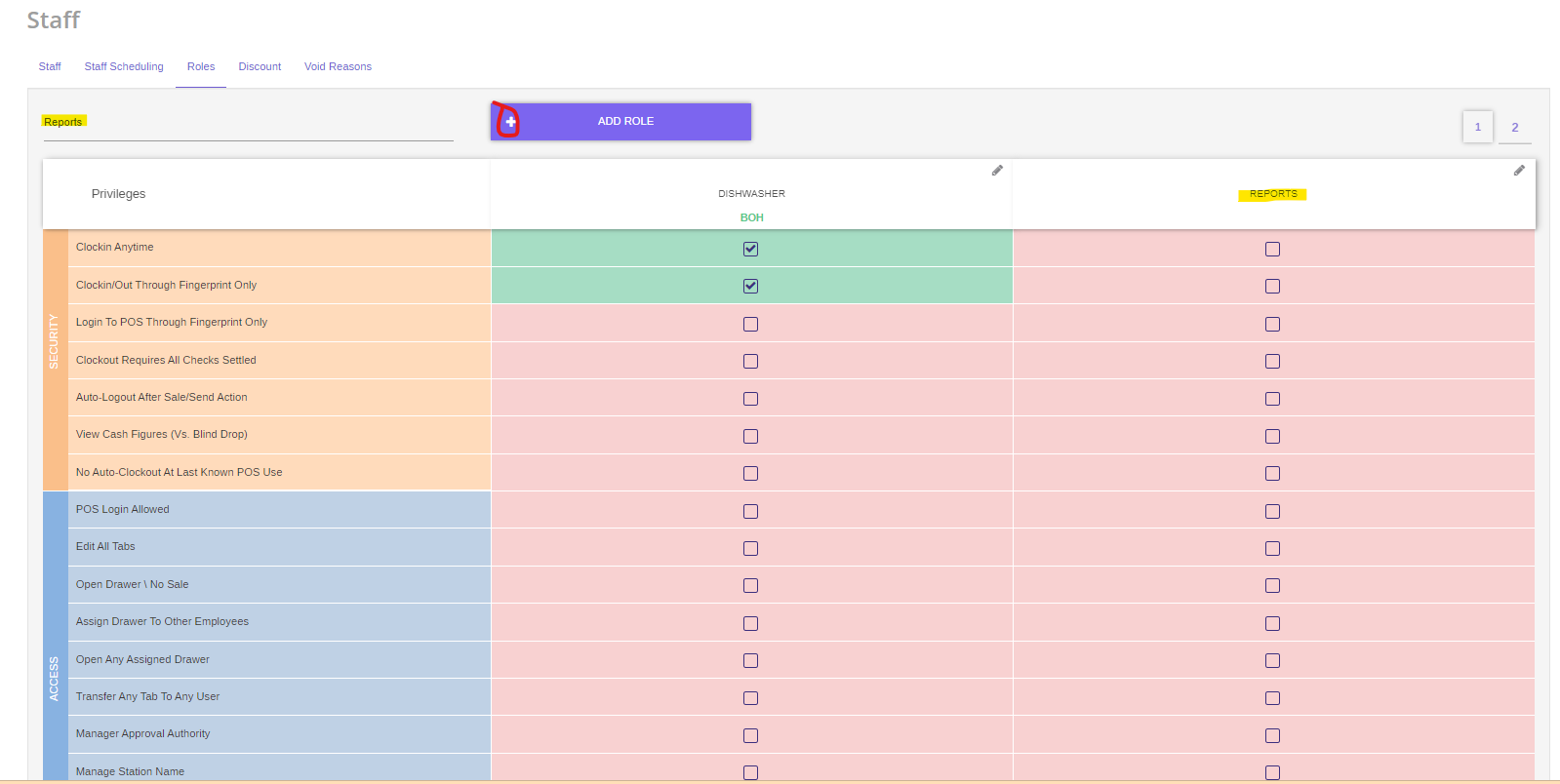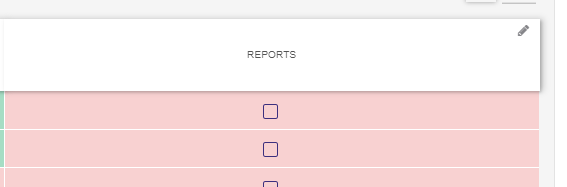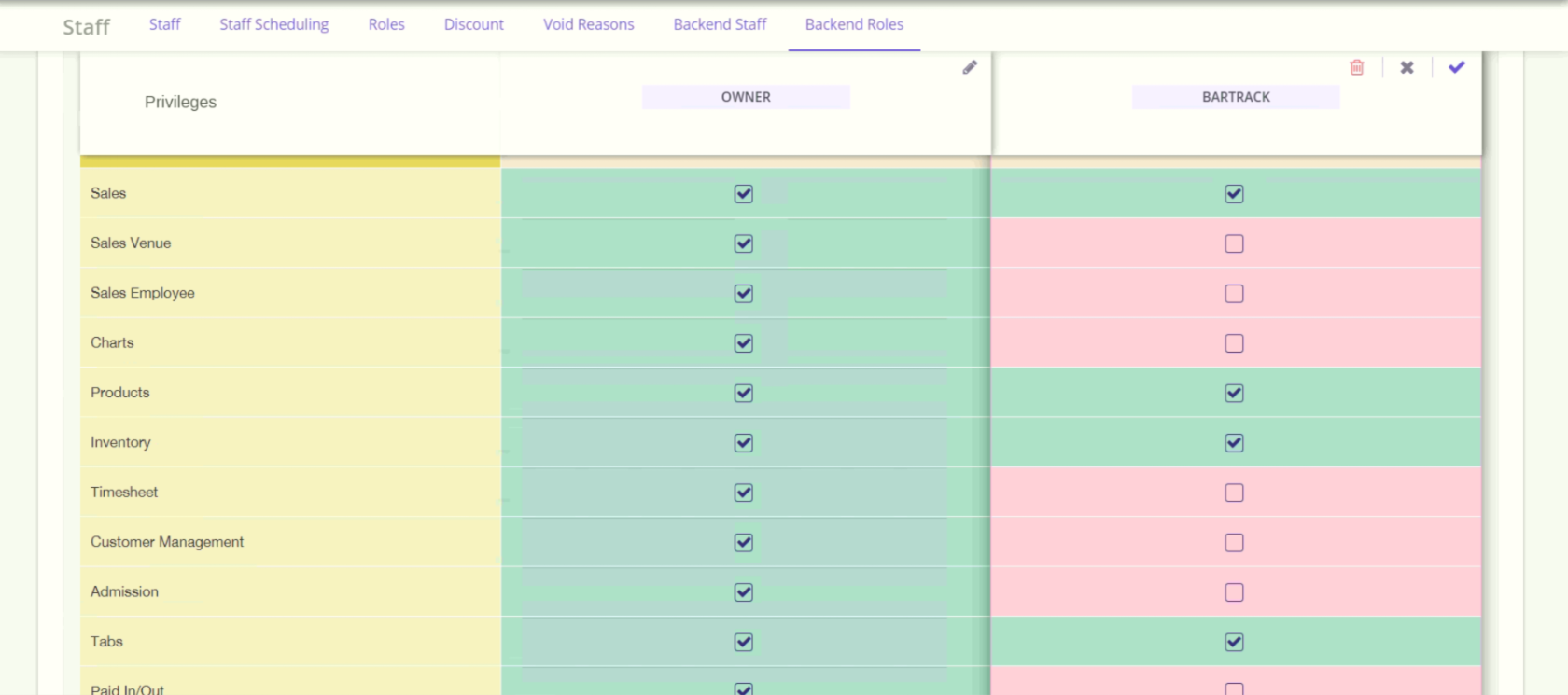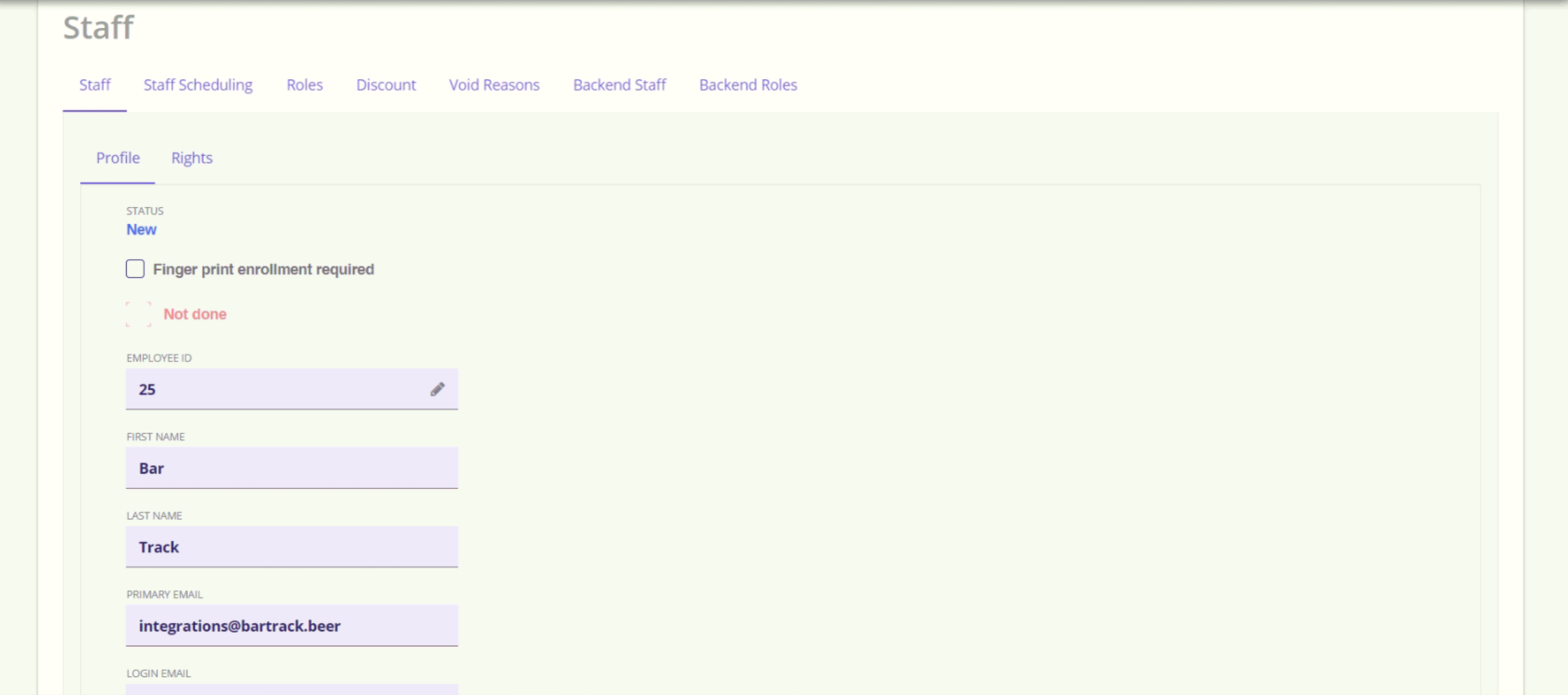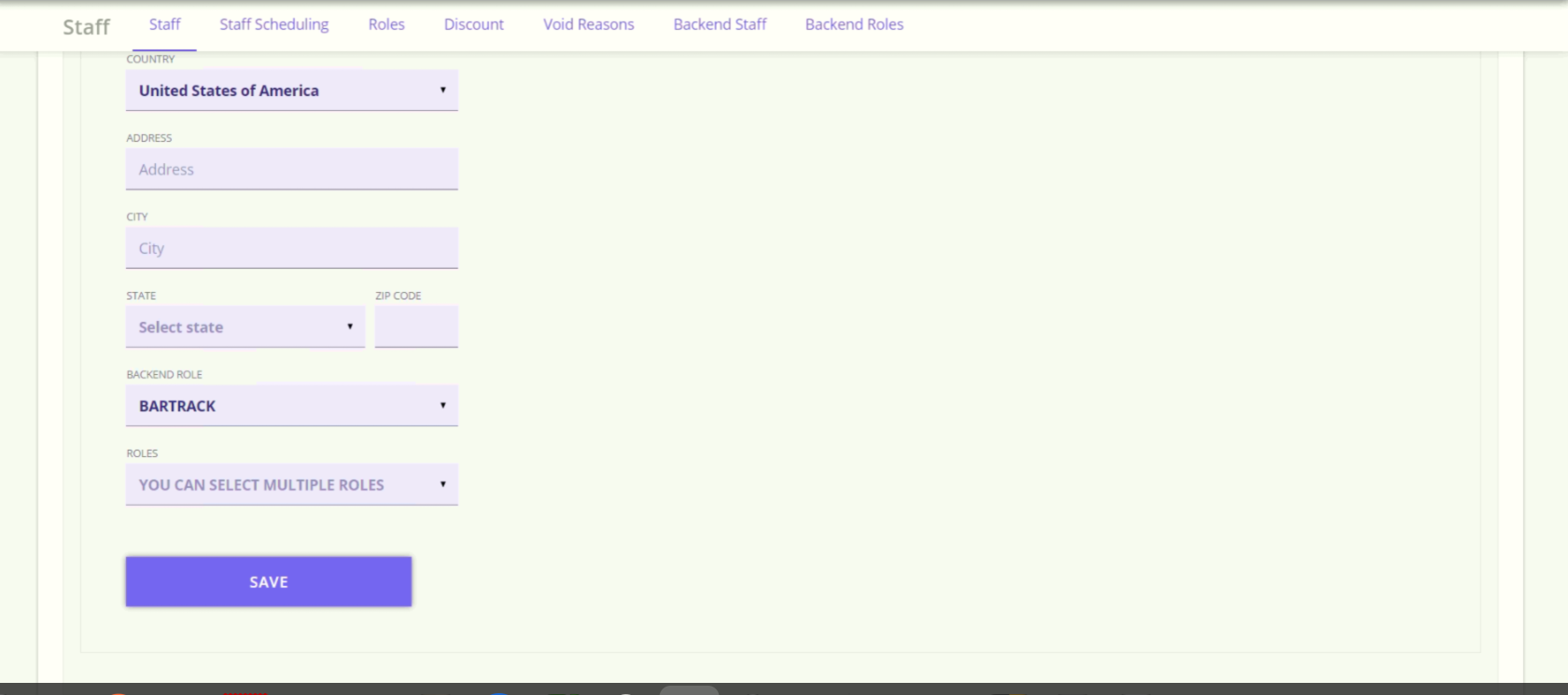SmartTab Customer Setup
Cloud Integration
- Open the staff area.
Once logged into your SmartTab portal as an admin, click the “staff” link in the left navigation menu.
- Create a Bartrack role
Create the “Roles” tab at the top of the main window. Create a “Bartrack” role by typing the name on the left input and then clicking the “Add Role” button.
Click the edit pencil icon on your new BarTrack role.
Select the following reports: Sales, Products, Inventory, Tabs. Save the settings by clicking the check mark. - Create a new user.
Click the “Users” tab at the top left of the main window. Fill out the details as shown.
Save the user.