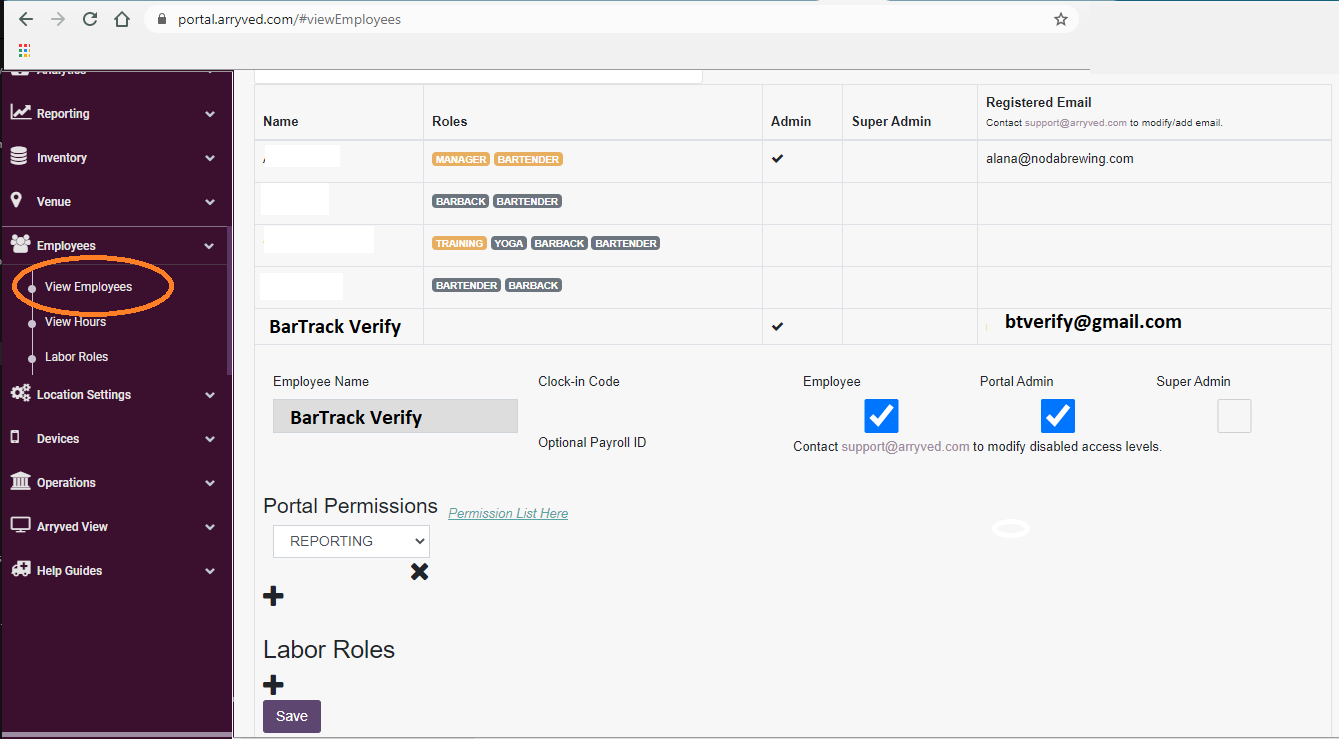Arryved Customer Setup
Cloud Integration
This integration requires that you create a user in the Arryved portal with “portal admin” enabled and “reporting” permissions using our specified email address.
Setup Instructions
- Click Employees on the right navigation menu.
- Click View Employees in the sub-menu of Employees.
- Add a new employee with portal admin privileges of “REPORTING” to the profile.
- Create the user with this email address:
btverify@gmail.com - Enable Portal Admin check box and save the user.