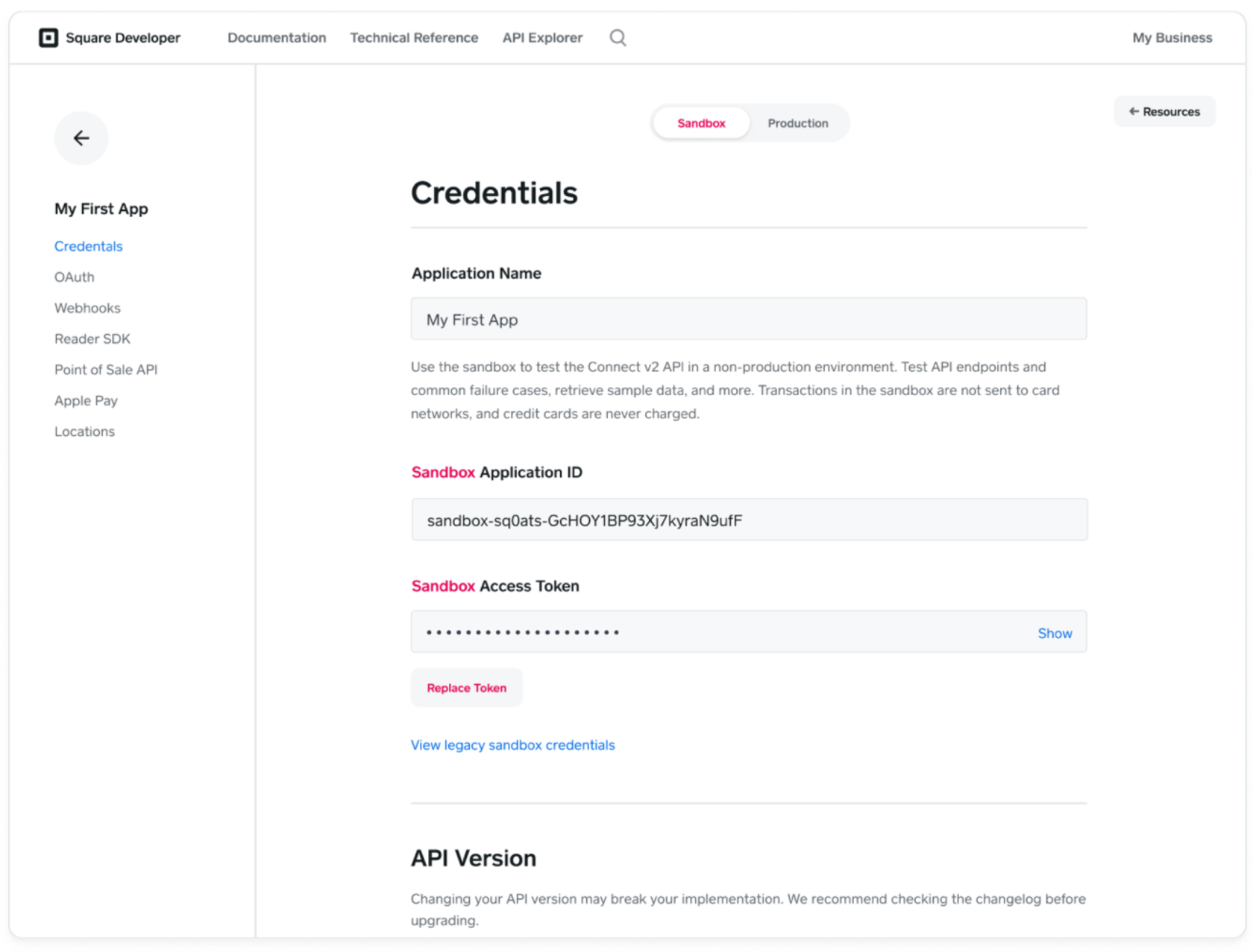Square Customer Setup
The account owner needs to perform the steps outlined to generate an Access Token and Application ID. Make sure that production is toggled.
- Open the Developer Dashboard (https://developer.squareup.com/apps) and select an existing application (or create one - call it "BarTrack")
- Set the dashboard mode to Production for a production access token
- Copy the Access Token and Application ID in the Credentials section of the page
Documentation Reference link: https://developer.squareup.com/docs/build-basics/access-tokens